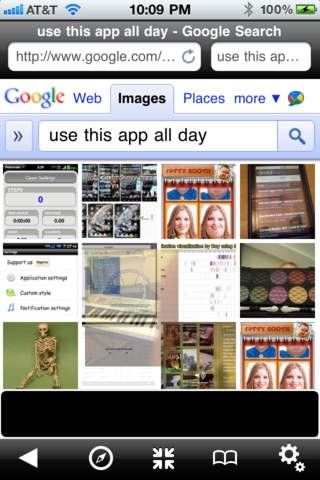Peek-A-Browse - The Ultimate Spy Camera Web Browser 1.3.1
Free Version
Publisher Description
Capture photos discreetly, while browsing the web! Peek-A-Browse pairs a functional web browser with picture taking capability! Browse the web while always having the camera warmed up and ready to snap a photo - no more switching to the Camera app and waiting for the shutter to open! With Peek-A-Browse, you have an actual ACTIVITY you can do with the app- this allows you to use it for a longer period of time with a legitimate function. For example, you could be on Twitter or FaceBook catching up on updates, but still take a picture at a moment's notice! Discreetly take photos while it appears that you are simply browsing the web. The camera view can be set to very visible to completely invisible against the web page. Law Enforcement - use this app for undercover surveillance! Peek-A-Browse Features: Front and Rear camera support (on devices with front cameras) High or Low resolution photo taking capability Adjustable size and visibility of camera preview Portrait or Landcape operation SOUND WARNING - Visible red icon warns if your device will make an annoying shutter noise when a picture is taken. Mute or reduce volume if you do not want to hear the click. (Silent photos may not be available in all regional versions of iPhone or iPod Touch). QUICK ESCAPE- Quick button to switch the currently viewed web page over to Safari. Or double tap the title bar to quickly hide the camera preview! Basic web browser with bookmarks - ACTUAL WORKING BROWSER not just a "fake image" Please obey all local laws regarding photography. For even more EXCLUSIVE and DISCREET spy camera functionality, take a look at I'm Just Browsing - It is Ad free, supports video recording, and more!
Requires iOS 4.2 or later. Compatible with iPhone, iPad 2 Wi-Fi, iPad 2 Wi-Fi + 3G, iPad Wi-Fi (3rd generation), iPad Wi-Fi + Cellular (3rd generation), iPad Wi-Fi (4th generation), iPad Wi-Fi + Cellular (4th generation), iPad mini Wi-Fi, iPad mini Wi-Fi + Cellular, iPad Air, iPad Air Wi-Fi + Cellular, iPad mini 2, iPad mini 2 Wi-Fi + Cellular, iPad Air 2, iPad Air 2 Wi-Fi + Cellular, iPad mini 3, iPad mini 3 Wi-Fi + Cellular, iPad mini 4, iPad mini 4 Wi-Fi + Cellular, 12.9-inch iPad Pro, 12.9-inch iPad Pro Wi-Fi + Cellular, 9.7-inch iPad Pro, 9.7-inch iPad Pro Wi-Fi + Cellular, iPod touch (4th generation), iPod touch (5th generation), and iPod touch (6th generation).
About Peek-A-Browse - The Ultimate Spy Camera Web Browser
Peek-A-Browse - The Ultimate Spy Camera Web Browser is a free app for iOS published in the Screen Capture list of apps, part of Graphic Apps.
The company that develops Peek-A-Browse - The Ultimate Spy Camera Web Browser is Jay Craft. The latest version released by its developer is 1.3.1. This app was rated by 2 users of our site and has an average rating of 2.0.
To install Peek-A-Browse - The Ultimate Spy Camera Web Browser on your iOS device, just click the green Continue To App button above to start the installation process. The app is listed on our website since 2011-01-05 and was downloaded 171 times. We have already checked if the download link is safe, however for your own protection we recommend that you scan the downloaded app with your antivirus. Your antivirus may detect the Peek-A-Browse - The Ultimate Spy Camera Web Browser as malware if the download link is broken.
How to install Peek-A-Browse - The Ultimate Spy Camera Web Browser on your iOS device:
- Click on the Continue To App button on our website. This will redirect you to the App Store.
- Once the Peek-A-Browse - The Ultimate Spy Camera Web Browser is shown in the iTunes listing of your iOS device, you can start its download and installation. Tap on the GET button to the right of the app to start downloading it.
- If you are not logged-in the iOS appstore app, you'll be prompted for your your Apple ID and/or password.
- After Peek-A-Browse - The Ultimate Spy Camera Web Browser is downloaded, you'll see an INSTALL button to the right. Tap on it to start the actual installation of the iOS app.
- Once installation is finished you can tap on the OPEN button to start it. Its icon will also be added to your device home screen.